2. Application interface
The application interface is providing clear and intuitive navigation and access to key features and tools.
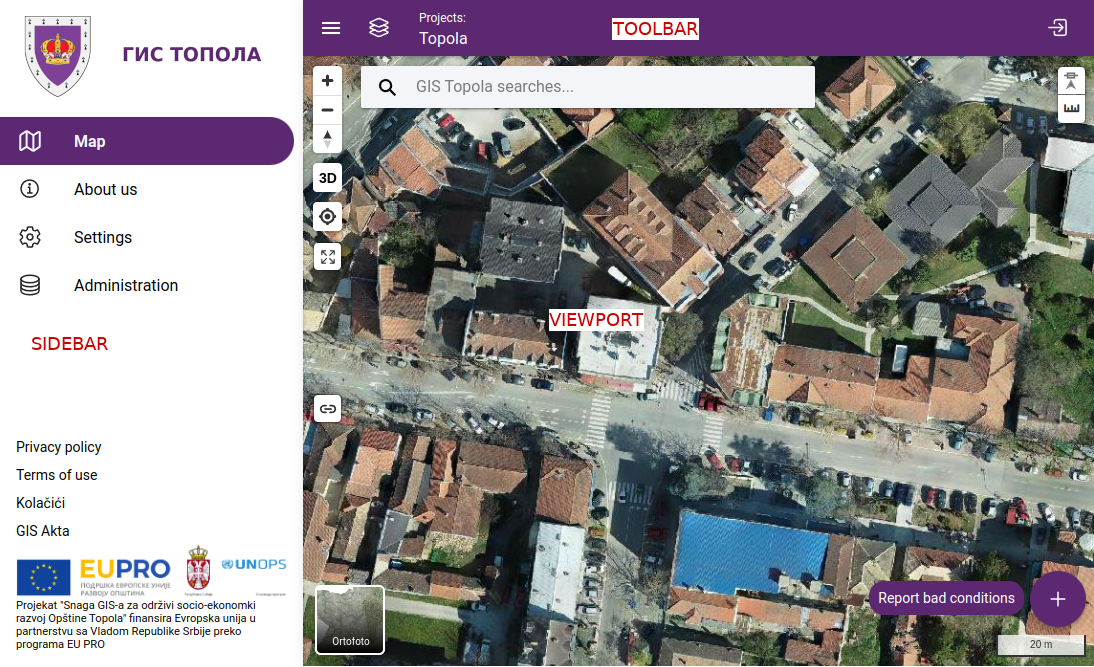
Main screen
2.1. Toolbar
The following functions are available via the toolbar:

Toolbar
Toolbar items:
open sidebar
login / user account
open map legend
project selector
navigation information on administration page
2.2. Sidebar
The navigation menu of the application is located here. It contains fixed, context-dependent and freely definable elements.
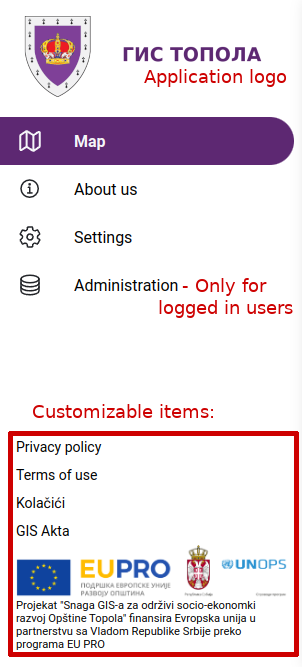
Sidebar
Main elements
application logo
map viewer
settings
administration pages
Customizable items
about us page
privacy policy
terms of use
cookie consent settings
custom pages defined by application initialization
When initializing the application, we can specify which pages should be displayed on the sidebar. The content of the pages can be changed at any time. If the application has been initialized for multiple languages, these pages can be loaded in all the languages that have been specified.
2.3. Viewport
The start screen of the application is the Map viewer. Here you can access ready-made maps, integrated point clouds, search functions and digitization tools. The viewport is used to display the map and access the associated tools.